Since meshes will be coming to the grid sometime this year I’m excited about the possibilities! We will have the ability to make even more beautiful and amazing things.
This is a quick explanation of how to upload a pre-made mesh object to the Preview Grid, and hopefully an encouragement to others.
I’ve also been learning to use Blender. The latest 2.56 version has a much improved and less confusing interface (main site: http://www.blender.org/, tutorials for this version are at: http://www.blendercookie.com/getting-started-with-blender/ ).
Onward!
Step No. 1:
Download and install the current Mesh Import Project viewer from this page: http://wiki.secondlife.com/wiki/Linden_Lab_Official:Alternate_Viewers
(Its a modification of the V2 viewer. Yes, sorry. Fortunatly the code is going to be made available for third party viewers.)
Step No. 2:
Go to the “Mesh/Uploading a simple mesh” wiki page and download the “duck.dae” file: http://wiki.secondlife.com/wiki/Mesh/Uploading_a_simple_mesh
I found that using the duck model to be a good test to make sure I was doing it right before uploading any of my own.
_________________________________________________

Step No. 3:
Log onto the Preview Grid with the Mesh viewer and follow the directions on the wiki page in Step No. 2 for uploading the duck.
You must be in a sim where the mesh features are turned on for this to work. There are a number of such sandbox sims available: http://wiki.secondlife.com/wiki/Mesh/Mesh_regions. Or just open the map and search for “mesh”.
Note: all uploads are free on the Preview grid. Anything you add to your inventory will not appear or effect your inventory on the main grid.
_________________________________________________

Step No. 4:
Type in a name for the model and press “Upload”.
This is the minimum that has to be done to upload the model. Normally you would want to set the Levels of Detail and select a Physics shape for collisions, but for a first look this will be enough.
_________________________________________________

Step No. 5
The model will appear in your inventory in two forms: mesh and object (and confusingly, not as the name which you typed in). To rez the model, drag the Object file onto the ground.
_________________________________________________

Step No. 6: Duck!
_________________________________________________

“Gazing toward Ducky Mountain.”
Meshes can be scaled just the same as prims. The new upper limit is 64 meters which applies to all prims, not just meshes. This is an exciting development in itself: no longer having to search for just the right megaprim and being stuck fixed sizes. Actually they will still be needed, but most of the megaprims I use are within the new size range.
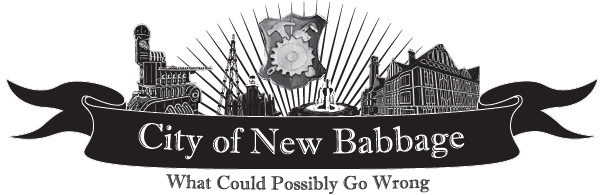
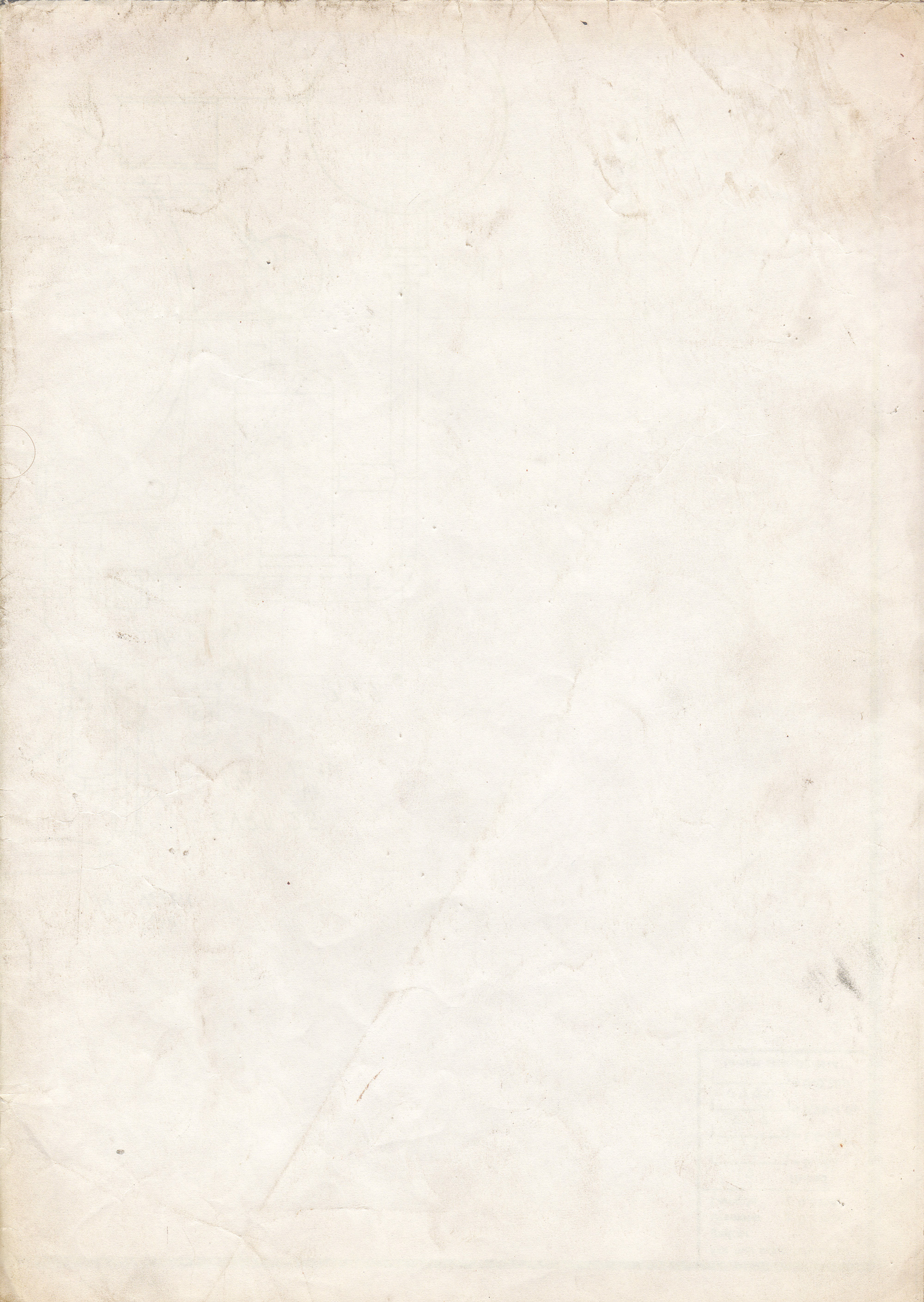
I do wonder why they picked such an odd number as 64…
64×64 = one sixteenth of a region.
“50 prim cost”? Ack!
That is the dark underbelly of the mesh story. It was my understanding that the prim count for mesh objects will be much higher than ‘conventional’ ones
((Any meshes I would want to import would cost 100,000 prims at that rate.))
That does seem an incredibly high prim cost for mesh. I mean you could make one out of sculpts for much better prim cost than that. 5 prims at most and still have that level of detail, I’d think. I hope they rework that calculation before it goes live.
I did a test using the latest build of the Mesh viewer and the result was considerably different.
I doubt that the numbers are meaningful at this stage.
Here is what the wiki page says:
“Prim equivalence assessed at rez time. Rezzing a mesh object
will count against the prim limit of the simulator. Computing prim
equivalence is still under active development…”
(Disclaimer: I did not make the duck. I’ve a long what to go before I’m that skilled. :)
Ooh! That’s reassuring!
Hey hon, nice duck. :)
Thank you for introducing me to this in a way that didn’t make me scream and run away to hide! :D Quack!