As the mayor exhorted us at today’s townhall meeting, I have put down some instructions for how to set yourself up in marketplace, and sell the awesome builds you have made at previous Oiling Festivals.
The official instructions for selling in the marketplace are here:
https://community.secondlife.com/t5/English-Knowledge-Base/Selling-in-the-Marketplace/ta-p/700193
To summarise, the steps involve for creating a marketplace store:
Step 1) Go to the marketplace website (https://marketplace.secondlife.com/) , log in and at the Top, go to: My Marketplace > Create a Store. Read the terms and click okay.
Step 2) Fire up your SL viewer. In the Top left, go to: Me > Marketplace Listings.
A folder will open. Drop your item for sale into the folder.
Step 3) Go back to My Marketplace and you will find your item there, unlisted, waiting for your full details.
There is a whole page of details you can put in here. I will try to post an example page for you later this week.
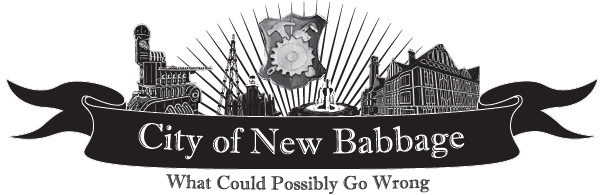
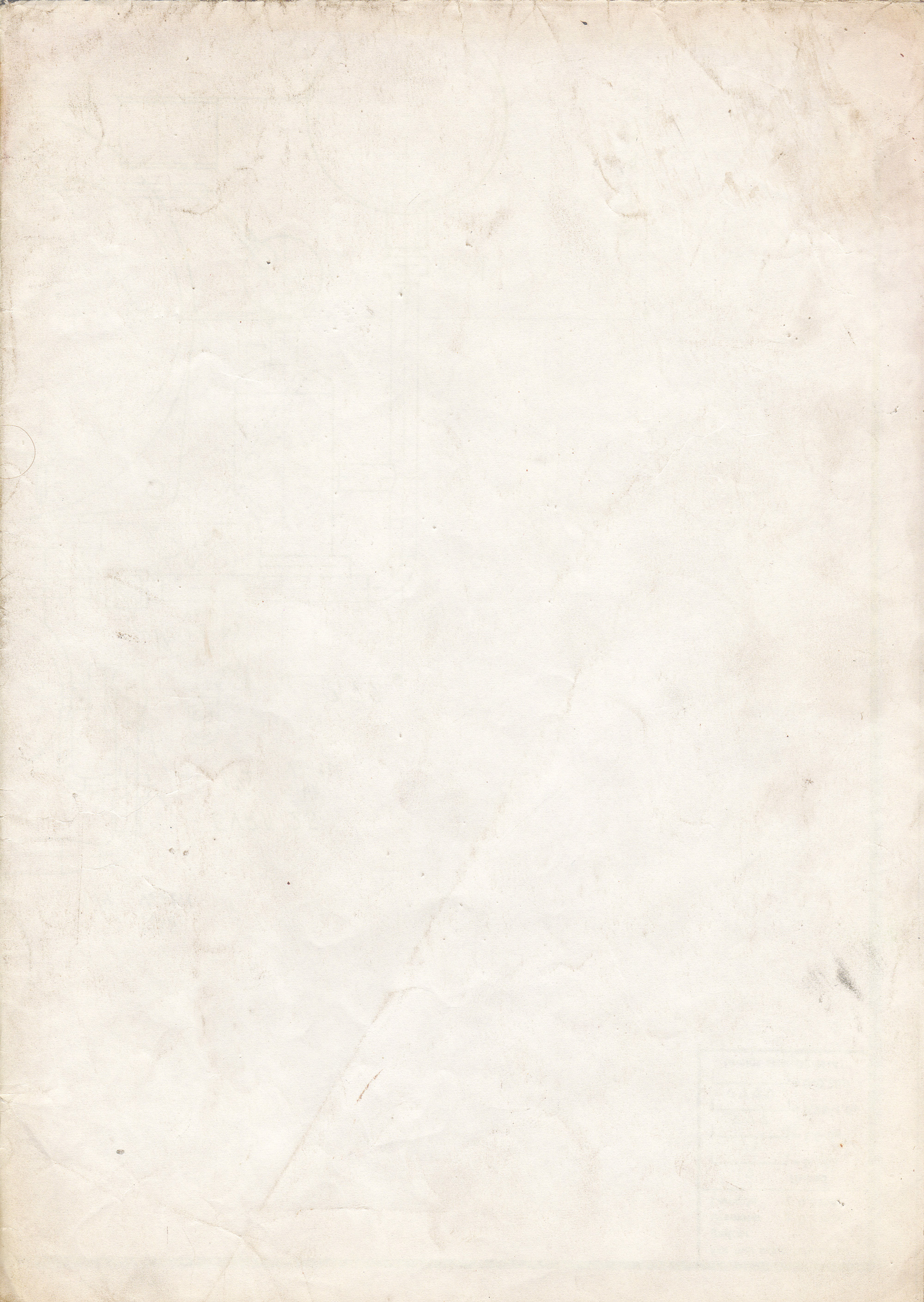
Thank you for that, Steadman. It looks less daunting than the old magic box!
Thank you very much, Steadman.