Okay folks. This is a work-in-progress version of a New Babbage Community site, intended as an eventual replacement for the Ning. Most of the requirements are installed and working, but things are clearly in motion. Interface especially, and finding the links to do all the stuff you want to do. For example:
- The Ning lets you create new content by clicking links near the blog/discussion/image areas; Community puts those links in the right column.
- Posting new content to the Ning only involves a few choices; posting it here involves a bewildering array of choices. They’re optional, but possibly confusing.
- You have to send someone a message from their avatar profile – there’s no Inbox link
The good news is that (unlike the Ning) it’s all – or mostly – changeable. Please post your feedback and improvement suggestions to this thread as you poke around, and we’ll fix or improve them as best we can. It’s all ours, too – we don’t have to wait for a company to add a feature or change something we don’t like – so don’t be shy about imagining ideal solutions to things. Mods: please create new accounts and let AE know so I can give you mod privileges.
TO DO LIST:
- install security update – DONE 6/18
- improve recent activity display in left column – BETTER 6/20. Big problem: It only includes original content, not comments. OUCH
- improve styling on the Event Calendar
- replace WYSIWIG library with a better one, or add Containers and Classes to the one we have. Should this be the editor by default?
- tweak formatting to see if we can create “Add [Content Type]” buttons near the block/page displaying that content type
- extend Recent Discussions/Recent Blogs to include last-post date, last post avatar, etc. – DONE 6/20
- improve styling on delete/edit/reply links
- improve styling on image-upload and WYSIWIG/add-link popup
- improve styling of Galleries node
- remove ‘next discussion’ link from bottom of discussions
- further develop Build Record content type
- explore a node with a taxonomy index – so you can view all elements tagged with a given value (there’s a View for this pre-made… would be cool to turn it on)
- improve styling on section separators
- add SL integration module?
- add chat module?
Plenty of bugs and formatting annoyances too. Add those here. Cheers!
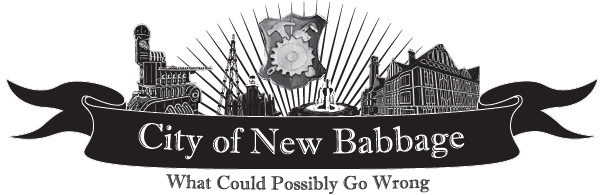
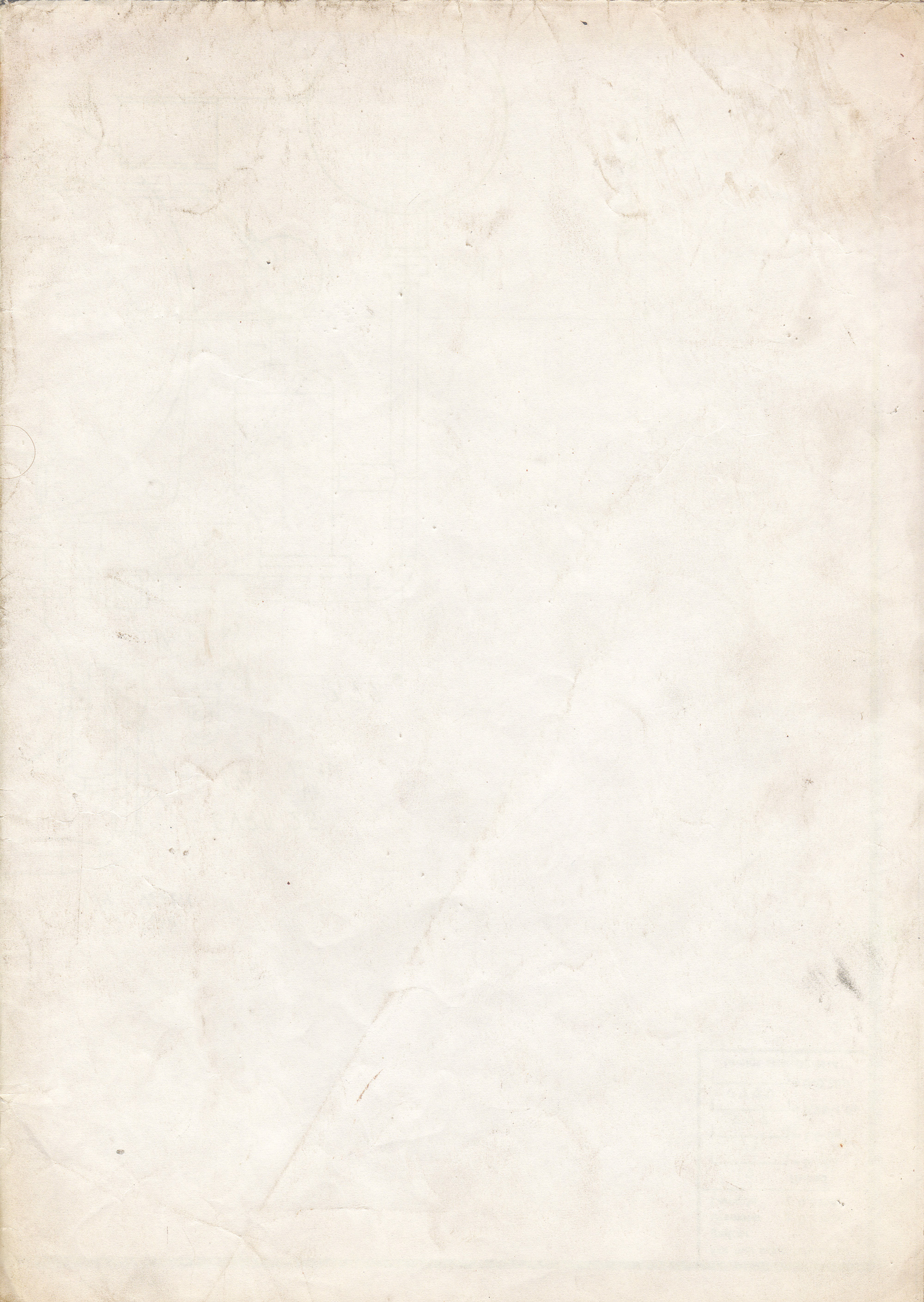
Love the recent activity but then it gets all funky in the end. Also not sure but it seems the image in the previous thread disappeared. But it’s looking good so far :3
Noticed this formatting error when looking at the previous thread:
another note, when uploading the image to add to this comment, it’s not inserting it into the comment field or if it is, it isn’t showing it as being inserted.
Also the recent activity isn’t fully updating as it doesn’t have my post to this message listed. Also I think the links provided don’t lead to the actual reply but the original content instead.
Actually looking further it doesn’t seem to be posting anyone’s replies at the moment
The front page is looking good so far. :3
Thanks. Formatting is in pretty good shape. The activity feed lacks comments. Maybe two separate sections? Hmm.
Did you look at the activity module yet? It might fix the problem of comments and such.
http://drupal.org/project/activity
Okay I’ll give that a shot.
So it will only log “activity” messages as they are produced, not after the fact? Hmm.
Once you get over that, it works perfectly. It took me a bit to get the right syntax in there, but I think that should do the trick. NICE, Cyan!
Now the only thing still left is trying to link it to the actual comments.
Also wanted to still test to see if the paragraphs are working. [EDIT]Well apparently paragraphs aren’t working still (which I think might be because of of limited HTML or even the HTML configuration for WYSIWYG) but on the subject of comments if there is some way we can access the comment admin settings where you see every comment to work with the activity module. Not sure how to do that though.
Aha! There was a bug in my activity template settings. I think subsequent comment logs will be linked to the specific comment. We’ll see with this one…
Somehow the right side panel is now in the lower middle section.
Okay I’m stumped. I can’t get ImageAssist to dump inline tags into comment fields successfully when WYSIWIG is enabled. It works fine when it’s disabled, and usually when I have the Input Format as FullHTML, but I can’t for the life of me get it to insert a tag when WYSIWIG is on. I tried two WYSIWIG editors and got no joy.
Any assistance would be appreciated. It *was* working – and I don’t know when or why it stopped.
There doesn’t seem to be a post image icon through the WYSIWYG links. Maybe it has something to do with that (basically not allowing it because the function just isn’t there).
Edit. Scratch that now that I see the image icon :P
Lets see if this works.
[Second edit] No it doesn’t… and at the same time it’s also taken Paragraphs out as well. I did do a search on drupal though: http://drupal.org/search/apachesolr_search/image%20assist%20and%20wysiwyg
Sorted it out. img_assist only works with TinyMCE. Installed, formatted, tested. Works. WOOHOO!
So what’s left? I think we can start inviting the mods. Should I delete the test content?
Woohoo!
Now lets figure out what else we need fixed heh.
Paragraph spacing is still not working.
800kb for an image upload aint enough…not if you want folks uploading high resolution wallpaper type snapshot, there would be no chance that city wide full top down view pictures could be uploaded in an 800kb image size…
…and i cant find a way to upload pictures to the gallery either :(
It’s all in the create content section. Although would be smart to put a link in the gallery section to add images as well.
The upload size is set to 2048K, I think.
[img_assist|nid=67|title=|desc=|link=popup|align=left|width=422|height=429]
Where did you find the 800K limitation?