Welcome to the work-in-progress New Babbage Community site. Things are clearly in motion – with enhancements underway all the time. Until we call things launchable, please don’t worry terribly about missing features or functionality.
Because it’s built on the Drupal platform, most of the not-yet-ready stuff is available in the form of installable modules. My proposal is that we divide and conquer: everyone on the development team pick a feature and get it working. We can assign via PivotalTracker. Greg can judge whether it’s working well enough, and AE will integrate it into the interface, and Tenk can tell us whether it’s acceptable.
What say you?
Latest Updates and Comments on this Drupal installation
More from Recovered Blog PostMore posts in Recovered Blog Post »
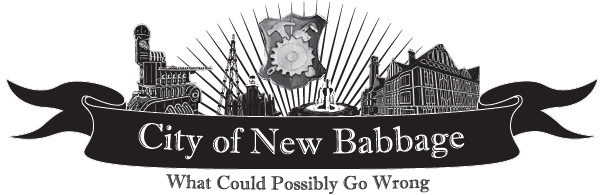
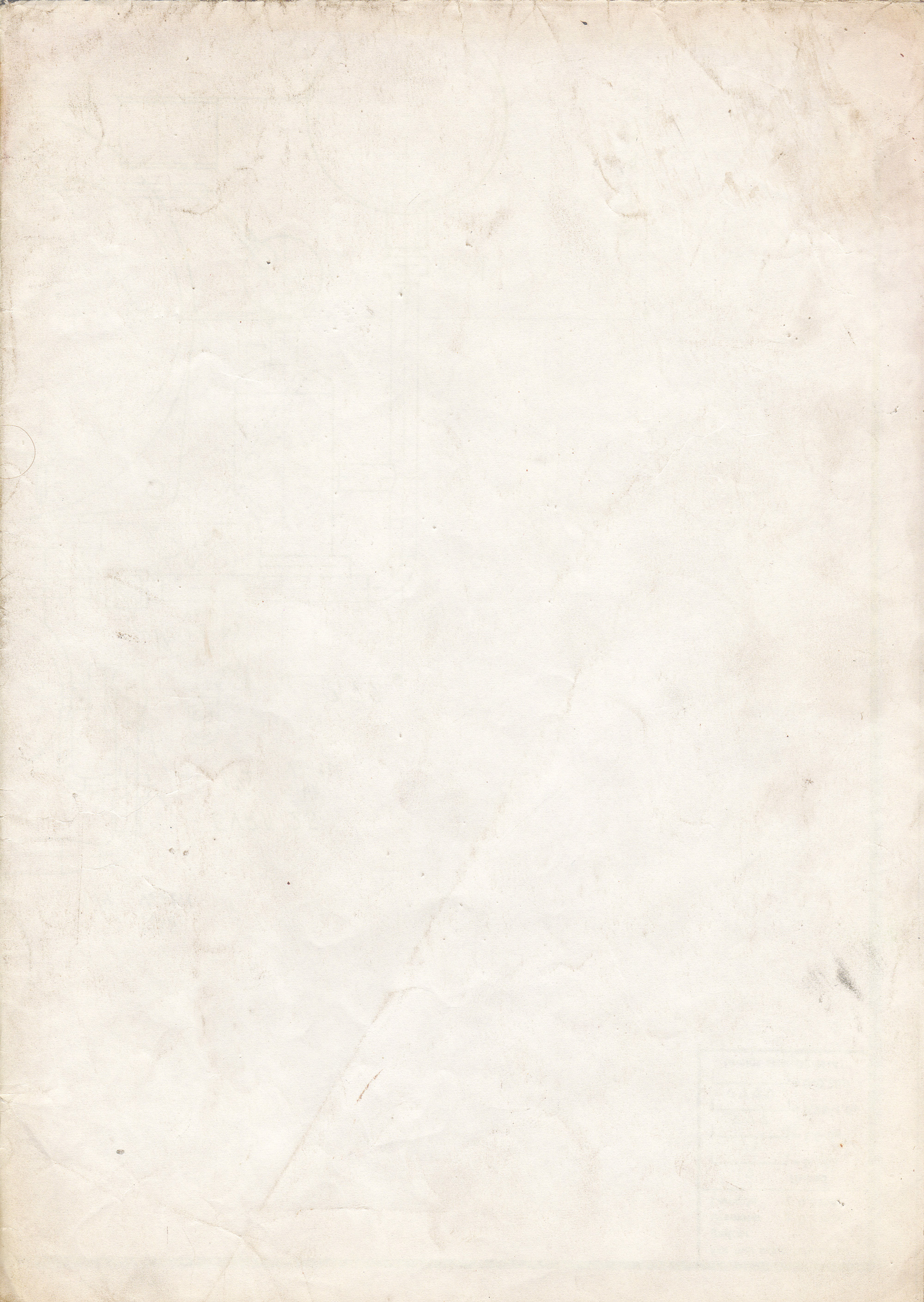
Here’s what we have so far from our “must-have” feature list:
* Blogs
* Customizable themes
* Discussions (Forums)
* Gallery – Photos/Video (sort of…)
* Unlimited users
* User-specific access control, for Admins to ban folks
* Search
* Embedded (display inline with posts) images
* WYSIWIG formatting shortcuts
Plus:
– Threaded, sequential serial content – what Drupal calls “books” (I renamed it “Tales”)
– Static Pages, for FAQs and such (Admins only, for now)
– Built-in reusable tagging
Here’s what it doesn’t have (yet) from our must-have list:
* Embedded calendars – WORKING (SORT OF) 6/10
* Messaging – ENABLED (BUT HARD TO FIND)
And from our “important” list:
* Groups – WORKING 6/10
* Working slideshow – WORKING 6/13 WOOHOO!
* SL/Steamlander integration
* Marketplace – DONE 6/9
* Academy, AvatarsUnited integrations
And from the “that kind of sucks the way it does that” department:
* Moderator item in menu – FIXED 6/10
* Ugly image upload popup
* Too many options when publishing/commenting
* Not image-heavy enough on the main page – BETTER 6/10
* Where do we put links to Wiki/Merchants/Academy, etc.? – FIXED 6/8
Images for avatars – why don’t they show up for comments, and why can’t we put them in the sidebars or have a “Avatar Gallery” page?
Looks like Greg was right – this was a node that was just waiting to be enabled. Put a shortcut link in Primary Links.
The CSS for the avatar listings kind of sucks. I’ll futz with it shortly.
I need to read deeper before setting things up :P But have listed some things further down to improve the Avatar situation. I think we should also make sure that the avatar that shows up is always the same size too. Just looks weird having one bigger than the other.
I agree. The size of the avatar image is controlled at upload, isn’t it? Maybe we can add a resize option – I think I remember seeing a place where we can do that.
And… done. Installed ImageCache, set up a default GD dimension for 128×128 and 32×32. Built a 5xN grid of the tiny ones (linked to profiles) for display in the right sidebar, voila.
The Ning also puts down some extra information about recent blog and discussion posts that I miss, as in:
“Question 10 – the cities 14 Replies
Started by Mr. Tenk in The Parlour (Chatter, Steampunk News, Social Events). Last reply by Ceejay Writer 5 hours ago.”
Haven’t been able to find a config area for this. I’ll probably have to dig in to PHP.
Okay well that’s not working. Nothing in the /theme/ directory, nothing obvious in /forum/. It looks like it’s related to the [block] element, which treats them all the same. I’ll keep looking.
There seems to be a few things missing in the content fields that can be posted. If you look at Greg’s original version here (that is if you have access): http://nb.gregthecomputerguy.com/drupal/admin/content/node-type/blog You can see it has events and locative information in it. In general though we can add any kind-of information to it we want if you go to Administer/Content Management/Content Types and click on edit of the type you want to edit. Going to the Manage Fields tab in which you can make something new which should post information into it (like where it was posted etc).
Now how to make them pop up like a new post thing on the side not quite sure of yet. Let me do some more digging though.
[edit]… I think I spoke too soon… I really need to go through all of drupal again. I love the system but the admin section is always a cluster… duck.
[edit2]Blocks does have a “Recent Comments” on it’s list but not sure how to edit it is if it’s not the way you want it. The best thing about blocks though is if you want something different you can build it.
In looking at the Ning, the first thing we see is the Calendar, so I looked around and found a calendar module (http://drupal.org/project/calendar) which might work, but it requires DateAPI (http://drupal.org/project/date) which in turn requires CCK. My FTP connection is having trouble staying connected, so it’s been tricky to upload all the pieces. I can see what Blackberry and Cyan were up against – including all the Ning features is weighing this thing down bigtime. Hopefully not too badly. And the interface looks a bit less cluttered.
I’m tired, so I’ll continue tomorrow.
Looks like I got an event listing working (sort of). Not sure how far it goes or if the functionality is similar to the Ning. I’ll play a bit.
My latest brainstorm: make this sucker look just like the Ning, as best we can. That will reduce the usability threshold for existing users. We can always add in new functionality later.
Oh, also: in comparing the two, this one looks too narrow. Turns out they’re almost exactly the same width.
The Ning has two narrow columns and a comparable midsection on the home page, but then moves to one narrow column and a much wider content column elsewhere. The theme I derived this one from had a much wider right column. I think it should be pretty easy to shrink the right column (and expand this main area), which should give us more space to work with.
Shrank the right column to 183px, the same width as the Ning. Better, I think. The main area is certainly roomy now. Retweaked the preview image size and upped it to 640×640, so we can get some good panoramic inline images. Also set up a ImageCache dimension of 310×310, so we can fit two side-by-side in a gallery view, which I need to build. Not quite the same as a slideshow, but still kind of cool. Bedtime
Added a php include with the dynamic Merchant Directory. Yay!
Oh and I enabled the Feed Aggregator and put a link in the Useful Links section at the top. Included Brass Goggles and Dr Fabre’s blog. Only problem is we can’t enable true cron jobs on this account, so feeds will have to be manually updated. Yuck. Might be better to disable them, or maybe see if we can get the poor man’s cron working somehow… I wonder if I could write PHP that would run the feed aggregator when the page is accessed. Hmm.
If we end up moving it to my machine we can do cron.
Oh and we need a favicon. And bigger Facebook/Twitter icons.
Ok got the avatar images to work but they seem to need a little fixing (sizing, positioning) in order to work perfectly. Looking good so far.
Apparently in order to wrap to the avatar we need to edit the CSS: http://drupal.org/node/99682
I added the snippet of CSS to the main styles.css – where would we see the result? http://cityofnewbabbage.com/drupaltest/profile doesn’t change. Hmm.
We should see the result once we set up the avatar images in the theme but when I did it this morning for a second nothing changed. So not quite sure what the deal is… will look again through drupal to see what I can find.
Done. The gallery looks much better with evenly-sized images. Cyan – re-upload your avatar image to pick up a 128×128 version
As for avatar images in the sidebar I know it has something to do with blocks but not quite sure what. I think it’s something I had to create myself when I did it for a previous site I used drupal with. Nothing overly complicated but still a little bit of work. Still looking through drupal to find it.
http://drupal.org/node/679410 should help though
That node helped a lot: http://cityofnewbabbage.com/drupaltest/avatar_gallery now works. But I agree the different sizes of avatar images looks weird – the instructions reference a module called ImageCache that we don’t seem to have. I created a image sizing option in http://cityofnewbabbage.com/drupaltest/admin/settings/image for 128×128 versions of uploaded images, but I don’t necessarily see how to use that version in the Gallery view.
We may want to add ImageCache then maybe that will help with profile images and Avatar images as well.
Done.
Repost from Greg’s version. Not sure what has already been added here but just wanted to show you the list again:
Okay so if we want to make this a semi social network like the Ning I started to do a simple search for Ning on the drupal forums and came up with this:
http://drupal.org/node/698056
Modules and Development
Over 50 Modules were used on this site. Besides those discussed above they include the Administration module (which we can’t live without) and CCK (over a dozen sub-modules), Watchlist, JQuery menu, Content Permissions, Flag, Image cache, Input Filters, Location (7 sub-modules), Account Reminder, AddThis, Advanced Help, Assigned Role, Block Theme, Bloginfo, Block Cache Alter (for performance), Contact Forms, Custom Pagers, FAQ, Global Redirect, HTTP Request Fails Reset, Menu Trails, Modr8, Node Expire, Override Node Publishing Options, Page Title, Pagination, Pathauto, Secure Pages, Tell a friend, Token, User Prune, User Quota, Printer, Email and PDF versions, Rules, Site Tweaks (this Read More link tweak is so basic, it should be in core), Spam Control, Taxonomy Image, Ubercart (12 sub-modules), User Interface, User Relationships, User Points, Views, Voting (Fivestar and Vote Up/Down) and Seven-up (saved us the enormous trouble/impossible task of making the site work perfectly on Explorer 6).
The abundance of configurable modules and Views has led to a slow but steady change in how sites are developed at ISL. For the first time, Project Managers were able to undertake significant work with Views to configure the site and what it displays, often adjusting things on the fly during conversations with clients. Having the basic content types and most block and page Views set-up prior to programmer involvement helped us to streamline our process, significantly decreased overall development time, and allowed us to adapt functionality more interactively with clients. On a site like this, many details only become apparent after launch and many users working with the applications. Drupal has to some extent relieved the post-launch stress of changes by making many of them so much easier to make than before. Our continuing goal is to put ever more site development tasks into the hands of a wider group of employees, enabling programmers and themers to concentrate on delivering the more custom functionality that clients need.
Also this one: http://drupal.org/node/719078
This seems to answer the “Too many options” problem.
http://drupal.org/node/17785
“This options are only available if the user has the “administer nodes” permission. I suggest disabling it for the less techy users.”
So basically we are probably all seeing them because we are all admins.
I agree completely. I feel like I want to take Greg’s access level down a notch or two just so he doesn’t get flustered… *grin*
Okay after looking about the site for a while I noticed that the Photo Gallery needs to be fixed. The images seem to be warped due to the image title size (which we may just want to limit).
Also found Organic Groups to help with our group problem, or well lack of group problems http://drupal.org/project/og
We may also want to set up Clean URLs (so we don’t have node this node that everywhere).
Okay now that I’m done exploring and looking into things I will try and see about getting something done… well once I get home since can’t do much here at work.
Just finished installing OG – looks pretty good, and close to what the Ning lets you do.
Favicon is in place, yay! I also replaced the default avatar image with a 128×128 babbagey one. Now if we can only figure out how to display a profile icon at 128×128 on the avatar gallery pages.
So how are we on things that need to get fixed still?
Was thinking the recent activity should be tested or created (not sure what it posts on the side but would be worth checking out).
Avatars along side the posts. We haven’t fully looked to see if the CSS has helped yet or not we should probably test that out again.
Posting options, dunno if we have checked the massive options are available for non admins, and have we tested ant WYSIWYG type posting things yet?
Those are my questions, concerns otherwise everything else looks great :3